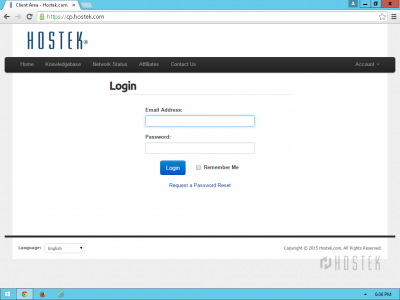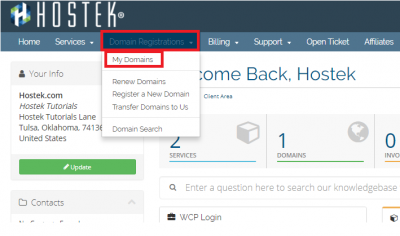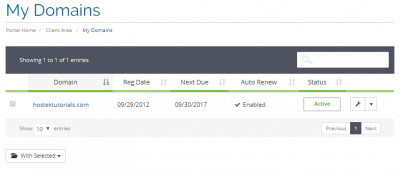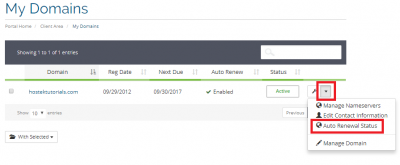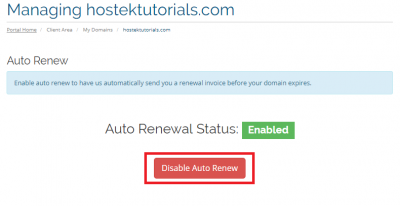Cancel Domain Registration
From Hostek.com Wiki
Cancel Domain Registration
In this tutorial we will be showing how to cancel a domain registration.
- Log into your [https://cp.hostek.com Client Area}
- Click on Domain Registrations then My Domains.
- Find the domain name that you no longer wish to renew.
- To the right of that domain name click the arrow and choose Auto Renewal Status.
- Click the Disable Auto Renew button
This will disable the Auto Renew feature and allow your domain to expire at the domains registration expiry date.