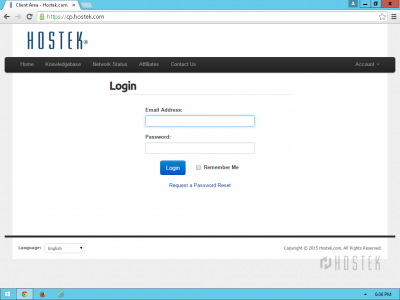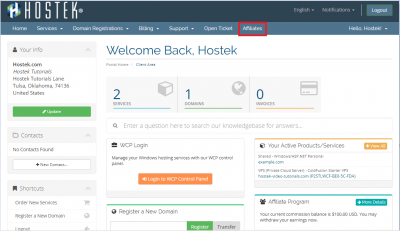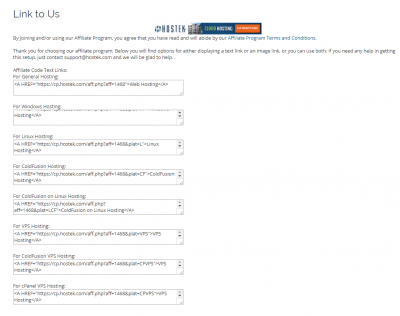Difference between revisions of "Obtain Affiliate Links & Banners"
From Hostek.com Wiki
(Created page with "<h1 id="Obtain Affiliate Links & Banners">Obtain Affiliate Links & Banners.</h1> <p>In this tutorial we will be showing how to obtain affiliate links and banners.</p> <br />...") |
|||
| Line 22: | Line 22: | ||
[[Category:Billing]] | [[Category:Billing]] | ||
| + | [[Category:Affiliate Program]] | ||
Latest revision as of 15:55, 6 August 2017
Obtain Affiliate Links & Banners.
In this tutorial we will be showing how to obtain affiliate links and banners.
- Login to your Client Area
Click on the Affiliates tab.
Here you can obtain your affiliate links and banners.