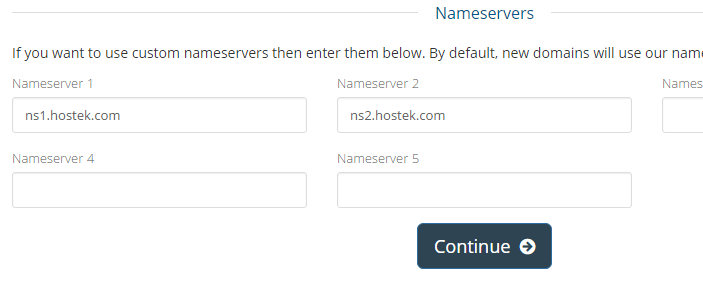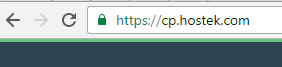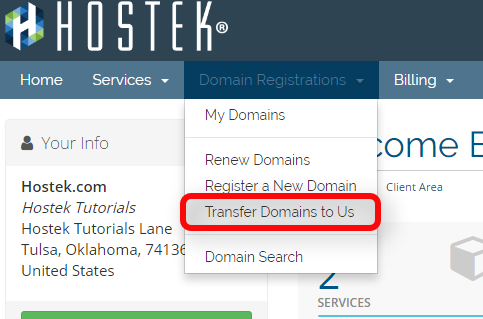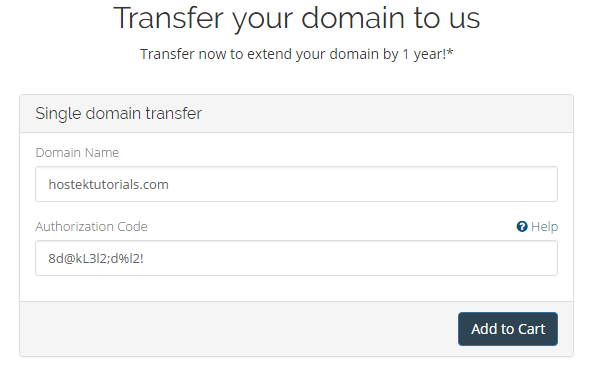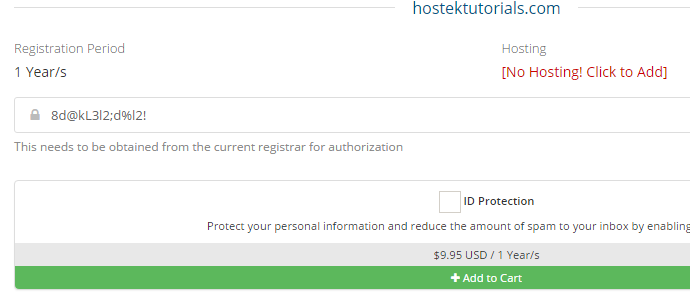Transfer Domains to Us
From Hostek.com Wiki
Revision as of 20:09, 26 July 2017 by Kaseya (Talk | contribs) (Created page with "<p>In this tutorial we will show how to transfer a domain registration to Hostek.</p> <br /> '''IMPORTANT:''' If your domain you're needing to transfer is a .co.uk TLD, then...")
In this tutorial we will show how to transfer a domain registration to Hostek.
IMPORTANT: If your domain you're needing to transfer is a .co.uk TLD, then please first view the wiki article for Transferring a .co.uk Domain before ordering your domain registration.
What you need PRIOR to placing the transfer order
- EPP Code (Transfer Authorization Code) - You need to get this code from your current registrar. You may have to contact their support department for this code if they do not give you an option to obtain this code within your control panel with them.
- Unlock the domain - You need to make sure that the domain you're wanting to transfer is in the 'unlocked' state. If the domain is locked then it will prevent any main functions such as a domain transfer from going through.
- Update admin contact (if necessary) - During the transfer process an e-mail will be sent to the admin contact on file for the domain ( WHOIS lookup will determine who admin contact is for a domain ) asking if you approve the transfer. You will have to approve this transfer request in order for the domain to be accepted to transfer to our registrar.
That is all.. so if you have the domain unlocked, already have the EPP Code, and are able to receive e-mails at the admin contact on file for the domain then you're all set to place an order for the transfer of the domain to our registry. See the below section on how to place this order.
Ordering a Domain Transfer
- Login to your account at https://cp.hostek.com
- In the top-navigation menu click on 'Domain Registrations', then click on 'Transfer Domains to Us'.
- You will now have a form asking for the domain name you wish to transfer to us, as well as the form will ask for the EPP Code (Transfer Authorization Code). Enter in the domain and the EPP code in their corresponding fields now.
- Now once you confirm you've entered in the correct spelling for the domain and EPP Code click on the 'Add to Cart' button.
- You will now be taken to a page asking you to confirm the EPP Code as well as a couple other options for the domain. The first option is whether you wish to add ID Protection (Whois Privacy) to keep your information secure. You can see more information on WHOIS privacy and how to order it in the future if needed as well by looking at our wiki article for WHOIS Privacy.
- Underneath the whois privacy add-on option you'll see where you can configure the name servers this domain is going to point to once the domain finishes transferring to our registry. We have this option so you can make sure the DNS remains pointing where you need it to both during and after the successful finish of the domain transfer.
- Now look over everything to make sure everything looks accurate and no mispellings and then click the 'Continue' button at the bottom of the page (shown in above screenshot).
- You will now be taken to the Review & Checkout screen and you can continue through the checkout process.
Note: New domains will default to using our ns1.hostek.com & ns2.hostek.com name servers unless you change the fields to your own custom name servers.