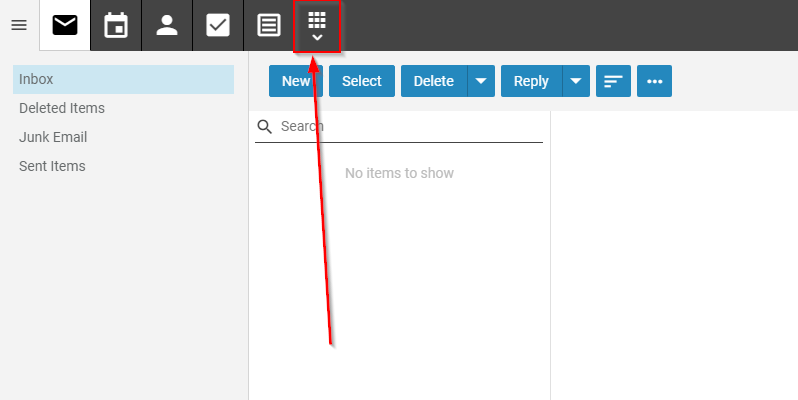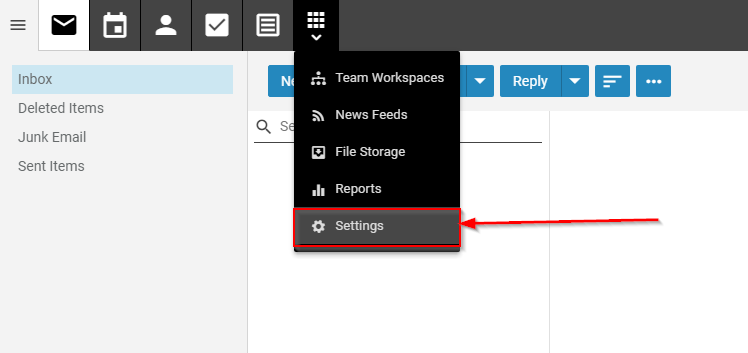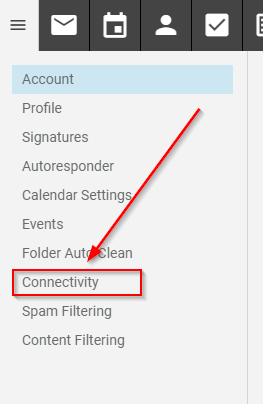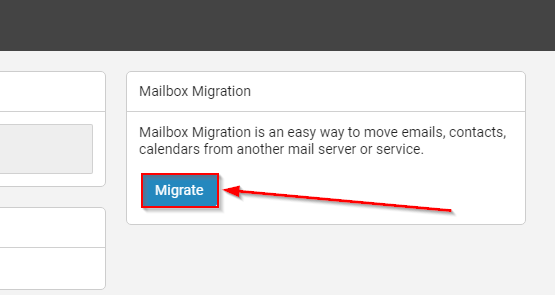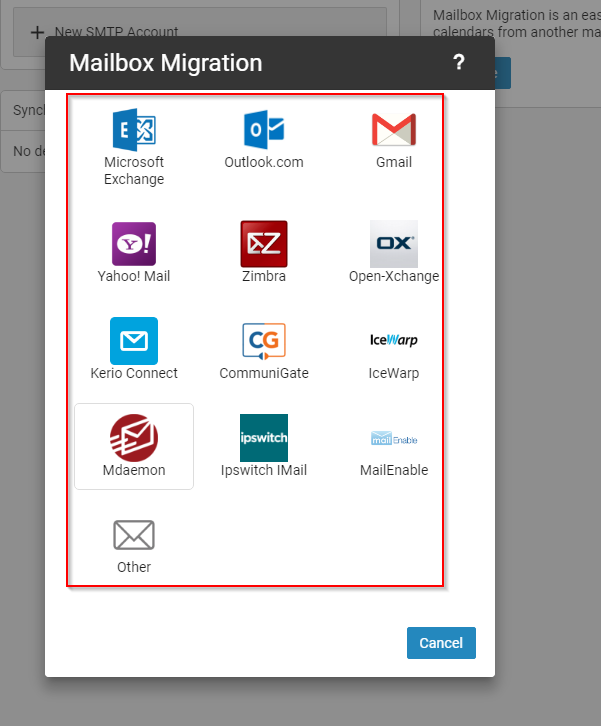Smartermail 16
From Hostek.com Wiki
Revision as of 06:10, 15 December 2017 by Justinm (Talk | contribs) (Created page with "__FORCETOC__ ==SmarterMail 16 Basic Information== ===SmarterMail 16 Documentation=== The link below will send you to the documentation page for Smartermail 16. This is the off...")
Contents
SmarterMail 16 Basic Information
SmarterMail 16 Documentation
The link below will send you to the documentation page for Smartermail 16. This is the official documentation for Smartermail 16.
Anti-Virus Information
Our SmartermMail MailServers use Trend Micro's Server Protection Anti-Virus software along with AVG Cloudcare. These programs are continually updated and they filter all known viruses.
Basic Interface Functions
How to Import Mail from Another Mail Server
- Log into Smartermail as the email user you would like to migrate
- Once logged in, at the top of your screen click on the grid of 9 boxes.
- A drop down menu will appear, click on settings.
- On the left side of the page click on the Connectivity link.
- On the right side of the connectivity settings page you will see a link for Mailbox Migration. Click the Migrate button.
- A box will appear that contains several email providers. Click the appropriate icon (if your email provider is not listed click "other") and follow the prompts to start the migration process.