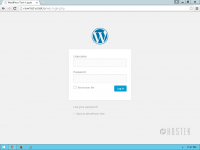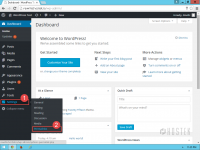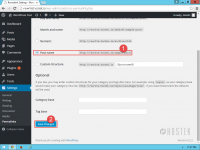Difference between revisions of "URL Rewrite"
(→303 - See Other) |
(→303 - See Other) |
||
| Line 78: | Line 78: | ||
The purpose of the 303 status code, as defined by [https://en.wikipedia.org/wiki/Semantic_Web Semantic Web] theory, is one way of responding to a request for a URI that identifies a ''real-world object''. | The purpose of the 303 status code, as defined by [https://en.wikipedia.org/wiki/Semantic_Web Semantic Web] theory, is one way of responding to a request for a URI that identifies a ''real-world object''. | ||
| − | An example of this would be if the URI http://www.example.com/person/Brian identifies a person, Brian, then it would not be appropriate for the server to return a "200" status code (OK) to the GET request, as the server cannot deliver the person "Brian". A 303 would redirect this request to a separate URI that has a description for the person "Brian". | + | An example of this would be if the URI, <span style="color: #36b;"><nowiki>http://www.example.com/person/Brian</nowiki></span>, identifies a person, Brian, then it would not be appropriate for the server to return a "200" status code (OK) to the GET request, as the server cannot deliver the person "Brian". A 303 would redirect this request to a separate URI that has a description for the person "Brian". |
=== 304 - Not Modified === | === 304 - Not Modified === | ||
Revision as of 22:47, 19 July 2015
Contents
- 1 Overview
- 2 Platform Compatibility
- 3 Apache (Linux)
- 3.1 Directives - RewriteEngine
- 3.2 Directives - Rewrite Options
- 3.3 Directives - RewriteLog
- 3.4 Directives - RewriteLogLevel
- 3.5 Directives - RewriteLock
- 3.6 Directives - RewriteMap
- 3.7 Directives - RewriteBase
- 3.8 Directives - RewriteCond
- 3.9 Directives - RewriteRule
- 3.10 Flags - RewriteRules
- 3.11 Flags - RewriteCond
- 3.12 Variables - HTTP Headers
- 3.13 Variables - Request
- 3.14 Variables - Server Internals
- 3.15 Variables - Special
- 3.16 Variables - Time
- 3.17 <IfModule>
- 3.18 Common Issues - Filename
- 3.19 Common Issues - AllowOverride
- 3.20 Common Issues - Syntax
- 3.21 Common Issues - Special Characters
- 3.22 Common Issues - Nesting
- 3.23 Additional Resources
- 4 IIS (Windows)
- 5 ISAPIRewrite (Windows)
- 6 Redirect Codes
- 7 Regular Expressions
- 8 Common Rewrite Rules
- 8.1 Redirect to www
- 8.2 Redirect to non-www
- 8.3 Redirect Single Page
- 8.4 Redirect Entire Site
- 8.5 Redirect Entire Site with Query String
- 8.6 Redirect Entire Site to Sub-Folder
- 8.7 Redirect Sub-Folder to Different Site
- 8.8 Redirect to Different File Extension
- 8.9 Redirect to New Domain
- 8.10 Redirect Unsecure (HTTP) to Secure (HTTPS)
- 8.11 Redirect Mobile Users
- 8.12 Block IP Addresses
- 8.13 Block All Except IP Addresses
- 8.14 Block Bad Bots
- 8.15 Prevent Directory Listing
- 8.16 Custom Error Pages
- 8.17 Follow Symbolic Links
- 8.18 Redirect to Maintenance Page
- 8.19 Prevent Image Hotlinking
- 8.20 Compress Common Filetypes
- 9 Application-Specific Rewrite Rules
Overview
Platform Compatibility
Apache (Linux)
Directives - RewriteEngine
Directives - Rewrite Options
Directives - RewriteLog
Directives - RewriteLogLevel
Directives - RewriteLock
Directives - RewriteMap
Directives - RewriteBase
Directives - RewriteCond
Directives - RewriteRule
Flags - RewriteRules
Flags - RewriteCond
Variables - HTTP Headers
Variables - Request
Variables - Server Internals
Variables - Special
Variables - Time
<IfModule>
Common Issues - Filename
Common Issues - AllowOverride
Common Issues - Syntax
Common Issues - Special Characters
Common Issues - Nesting
Additional Resources
IIS (Windows)
Inbound Rules
Outbound Rules
Inheritance
Rewrite Conditions
Server Variables
String Functions
Rewrite Maps
Externalization of Rewrite Rules
Additional Resources
- URL Rewrite Community Forum
ISAPIRewrite (Windows)
Unsupported Features
Common Issues - Leading Slashes
Common Issues - Windows Filename Requirements
Additional Resources
- ISAPI_Rewrite 3
- ISAPI_Rewrite 3 - Documentation
Redirect Codes
301 - Moved Permanently
Built to be search engine friendly, the 301 redirect is best used for redirects which will not change. Robots will crawl and index these redirects.
There are no limit to how many redirects you can perform from "Site A" to "Site B". However, there is a limit to how many redirects you can chain together. (Example: Site A -> Site B -> Site C -> Site D -> Site E) Google suggest that you use no more than 3, as each redirect can cause a certain amount of latency.
"If you are getting up to the four or five hops, then that's starting to get a little bit dangerous, in the sense that Google might decide not to follow all of those redirects."
-Change page URLs with 301 redirects, video recording, Google Webmasters
302 - Found
The 302 redirect is an older standard than most. Today it is mainly used to redirect legacy browsers that do not support HTTP/1.1 (RFC 2616) status codes. (Such as 303 and 307)
303 - See Other
The purpose of the 303 status code, as defined by Semantic Web theory, is one way of responding to a request for a URI that identifies a real-world object.
An example of this would be if the URI, http://www.example.com/person/Brian, identifies a person, Brian, then it would not be appropriate for the server to return a "200" status code (OK) to the GET request, as the server cannot deliver the person "Brian". A 303 would redirect this request to a separate URI that has a description for the person "Brian".
304 - Not Modified
The status code 304 denotes that the requested resource has not changed since the version specified by the request headers. This is most commonly seen when the browser is serving cached objects for a website.
307 - Temporary Redirect
The 307 redirect is used when the request should be repeated with a different URI; however, future requests should still use the originating URI. In addition to this, the request method can not be changed when reissuing the original request. The the original request starts as a POST method, then the repeated request must also be a POST method.
308 - Permanent Redirect
The 308 status code is very similar to 302 and 301 redirects. There is a slight change to the rules however. Status code 308 does not allow for the HTTP method to change. All redirects must match the originating method.
Regular Expressions
Anchors
Character Classes
Character Classes - POSIX
Assertions
Quantifiers
Escape Sequences
Common Meta Characters
Special Characters
Groups and Ranges
Pattern Modifiers
String Replacement
Testing Tools
Below is a brief list of online tools to create and test regular expressions.
- Regular Expressions 101
- RegExr
- RegexPal
- Rubular
Additional Resources
Below is a list of useful online resource to help you learn and familiarize yourself with regular expressions.
- Regular Expression (Wikipedia)
- Regular Expressions
- Regular Expressions (Mozilla)
- JavaScrip RegExp Reference
Common Rewrite Rules
Redirect to www
Linux (Apache)
# Add WWW Prefix <IfModule mod_rewrite.c> RewriteEngine On RewriteCond %{HTTP_HOST} ^example\.com [NC] RewriteRule ^(.*)$ http://www.example.com/$1 [L,R=301,NC] </IfModule>
Windows (IIS)
<?xml version="1.0" encoding="UTF-8"?> <configuration> <system.webServer> <rewrite> <rules> <rule name="Redirect to www" stopProcessing="true"> <match url="^(.*)$" ignoreCase="true" /> <action type="Rewrite" url="/http://www.example.com/{R:1}" /> </rule> </rules> </rewrite> </system.webServer> </configuration>
Redirect to non-www
Linux (Apache)
# Remove WWW Prefix <IfModule mod_rewrite.c> RewriteEngine On RewriteCond %{HTTP_HOST} ^www\.example\.com [NC] RewriteRule ^(.*)$ http://example.com/$1 [L,R=301] </IfModule>
Windows (IIS)
<?xml version="1.0" encoding="UTF-8"?> <configuration> <system.webServer> <rewrite> <rules> <rule name="Redirect to non-www" stopProcessing="true"> <match url="^(.*)$" /> <action type="Rewrite" url="/http://example.com/{R:1}" /> </rule> </rules> </rewrite> </system.webServer> </configuration>
Redirect Single Page
# Redirect page Redirect 301 /old.html /new.html
Redirect Entire Site
# Redirect entire domain Redirect 301 / http://www.example.com
Redirect Entire Site with Query String
Redirect Entire Site to Sub-Folder
Redirect Sub-Folder to Different Site
Redirect to Different File Extension
# Redirect to new file extension RedirectMatch 301 (.*)\.html$ http://www.example.com$1.php
Redirect to New Domain
# Redirect to new domain <IfModule mod_rewrite.c> RewriteEngine On RewriteCond %{HTTPS} off RewriteCond %{HTTP_HOST} !^(www\.)?newdomain\.com$ [NC] RewriteRule .* http://newdomain.com%{REQUEST_URI} [R=301,L] RewriteCond %{HTTPS} on RewriteCond %{HTTP_HOST} !^(www\.)?newdomain\.com$ [NC] RewriteRule .* https://newdomain.com%{REQUEST_URI} [R=301,L] </IfModule>
Redirect Unsecure (HTTP) to Secure (HTTPS)
# Redirect to HTTPS <IfModule mod_rewrite.c> RewriteEngine On RewriteCond %{HTTPS} off RewriteRule (.*) https://%{HTTP_HOST}%{REQUEST_URI} [R,L] </IfModule>
Redirect Mobile Users
# Redirect mobile devices <IfModule mod_rewrite.c> RewriteEngine On RewriteCond %{HTTP_ACCEPT} "text\/vnd\.wap\.wml|application\/vnd\.wap\.xhtml\+xml" [NC] RewriteCond %{REQUEST_URI} ^/$ RewriteRule ^ http://m.example.com%{REQUEST_URI} [R,L] </IfModule>
Block IP Addresses
# Block IP addresses Order Deny,Allow Deny from 1.2.3.4
Block All Except IP Addresses
# Block all except IP addresses Order Deny,Allow Deny from all Allow from 1.2.3.4
Block Bad Bots
# Block bad bots <IfModule mod_rewrite.c> RewriteEngine On RewriteCond %{HTTP_USER_AGENT} ^Bot [OR] RewriteCond %{HTTP_USER_AGENT} ^AnotherBotName RewriteRule ^.* - [F,L] </IfModule>
Prevent Directory Listing
# Prevent directory listing Options All -Indexes
Custom Error Pages
# Custom error pages ErrorDocument 400 /error400.html ErrorDocument 401 /error401.html ErrorDocument 403 /error403.html ErrorDocument 404 /error403.html ErrorDocument 500 /error500.html
Follow Symbolic Links
# Follow symbolic links Options +FollowSymLinks
Redirect to Maintenance Page
# Redirect to maintenance page <IfModule mod_rewrite.c> RewriteCond %{REMOTE_ADDR} !^64\.207\.234\.198$ RewriteCond %{REQUEST_URI} !^/maintenance\.html$ [NC] RewriteCond %{REQUEST_URI} !\.(jpg|jpeg|png|gif|svg|swf|css|ico|js)$ [NC] RewriteRule .* /maintenance.html [R=302,L] </IfModule>
Prevent Image Hotlinking
# Prevent hotlinking <IfModule mod_rewrite.c> RewriteCond %{HTTP_REFERER} !^$ RewriteCond %{HTTP_REFERER} ^https?://([^/]+)/ [NC] RewriteCond %1#%{HTTP_HOST} !^(.+)#\1$ RewriteRule \.(jpg|jpeg|png|gif|swf|svg)$ - [NC,F,L] </IfModule>
Compress Common Filetypes
# Compress common filetypes AddOutputFilterByType DEFLATE text/plain AddOutputFilterByType DEFLATE text/html AddOutputFilterByType DEFLATE text/xml AddOutputFilterByType DEFLATE text/css AddOutputFilterByType DEFLATE application/xml AddOutputFilterByType DEFLATE application/xhtml+xml AddOutputFilterByType DEFLATE application/rss+xml AddOutputFilterByType DEFLATE application/javascript AddOutputFilterByType DEFLATE application/x-javascript
Application-Specific Rewrite Rules
CakePHP
CodeIgniter
# CodeIgniter permalinks <IfModule mod_rewrite.c> RewriteEngine On RewriteCond %{REQUEST_FILENAME} !-f RewriteCond %{REQUEST_FILENAME} !-d RewriteRule ^(.*)$ index.php/$1 [L] </IfModule>
concrete5
# Concrete5 permalinks <IfModule mod_rewrite.c> RewriteEngine On RewriteCond %{REQUEST_FILENAME} !-f RewriteCond %{REQUEST_FILENAME} !-d RewriteRule ^(.*)$ index.php/$1 [L] </IfModule>
DotNetNuke
Joomla
# Joomla permalinks <IfModule mod_rewrite.c> RewriteEngine On RewriteCond %{REQUEST_URI} !^/index\.php RewriteCond %{REQUEST_FILENAME} !-f RewriteCond %{REQUEST_FILENAME} !-d RewriteRule .* index.php [L] </IfModule>
Magento
Mura
WordPress
To enable permalinks within WordPress:
- Login to your WordPress dashboard
- Hover over Settings on the menu
- Choose Permalinks from the menu that appears
- Choose one of the available permalink structures
- Click the Save Changes button
Linux (.htaccess)
This file is generated by WordPress automatically when Permalinks are enabled using the instructions above. It is provided here for reference.
# Wordpress permalinks <IfModule mod_rewrite.c> RewriteEngine On RewriteBase / RewriteRule ^index\.php$ - [L] RewriteCond %{REQUEST_FILENAME} !-f RewriteCond %{REQUEST_FILENAME} !-d RewriteRule . /index.php [L] </IfModule>
Windows (web.config)
<?xml version="1.0" encoding="UTF-8"?> <configuration> <system.webServer> <rewrite> <rules> <rule name="WordPress Permalinks - Homepage" stopProcessing="true"> <match url="^index\.php$" /> <action type="None" /> </rule> <rule name="WordPress Permalinks - All Requests" stopProcessing="true"> <match url=".*" /> <conditions> <add input="{REQUEST_FILENAME}" matchType="IsFile" negate="true" /> <add input="{REQUEST_FILENAME}" matchType="IsDirectory" negate="true" /> </conditions> <action type="Rewrite" url="index.php" /> </rule> </rules> </rewrite> </system.webServer> </configuration>