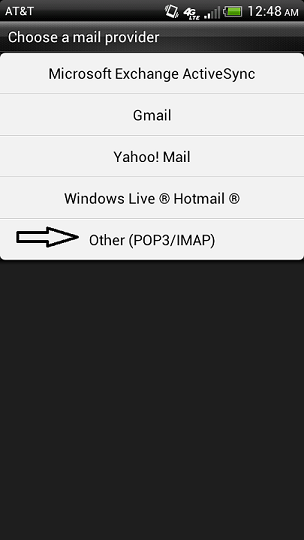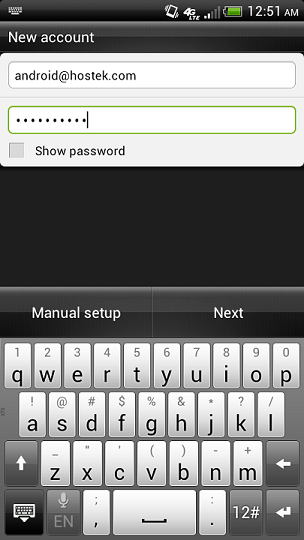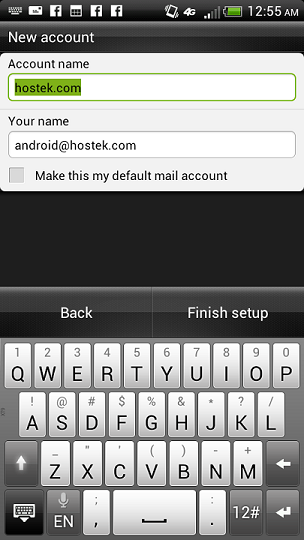Difference between revisions of "Android - Email setup on Android"
From Hostek.com Wiki
(Created page with "==Android 4.03 (Ice Cream Sandwich)== *Choose Applications > Mail > New Account *Select Other (POP3/IMAP) File:Android1.png *Fill in the EMail Address and Password and hit...") |
m (Briana moved page Android to Email setup on Android without leaving a redirect) |
(No difference)
| |
Revision as of 14:51, 25 April 2013
Android 4.03 (Ice Cream Sandwich)
- Choose Applications > Mail > New Account
- Select Other (POP3/IMAP)
- Fill in the EMail Address and Password and hit Next
- Verify the settings for Incoming Mail are correct.
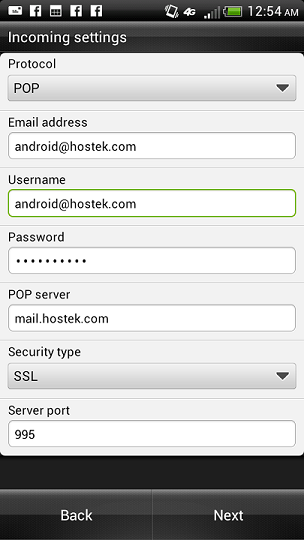
Note: Username is the full email address and SSL is checked. Replace 'hostek.com' in the POP Server to your domain name. If this gives you any issues you can also use the mail server your domain is on such as mail13.hostek.com.
- Verify Outgoing Server Settings are correct. When they are select Next
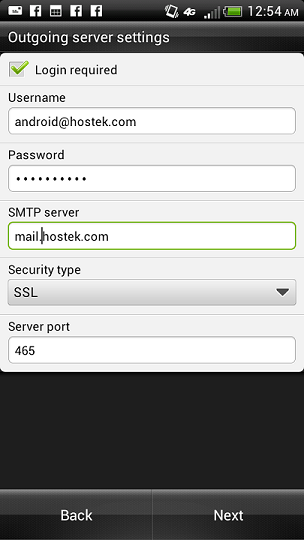
Note: Login Required is Checked. Username is the full email address and SSL is checked. Replace 'hostek.com' in the SMTP Server to your domain name. If this gives you any issues you can also use the mail server your domain is on such as mail13.hostek.com. When they are select Next.
- Name your account what you would like and put your name if you like and click Finish Setup.