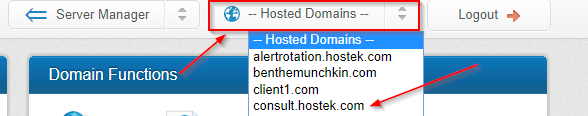Difference between revisions of "Change Domain to Manage"
From Hostek.com Wiki
| (2 intermediate revisions by the same user not shown) | |||
| Line 1: | Line 1: | ||
| − | |||
| − | |||
| − | To change the domain that you are managing (if you have multiple domains) please follow the steps below. | + | <p>'''To change the domain that you are managing (if you have multiple domains) please follow the steps below.'''</p><ol> |
| − | + | <li><p>Login to WCP.<br /></p></li> | |
| − | + | <li><p>In the top right of the window, just to the left of the logout button is a drop down menu for hosted domains. Click this box.<br> | |
| − | + | [[File:Managedomain.png]]<br></p></li> | |
| − | [[File:Managedomain.png]]<br> | + | <li><p>Select the domain you would like to manage.<br></p></li> |
| − | + | <li><p>Once you have clicked the desired domain, you will be re-directed to the WCP console for that domain.</p></li> | |
| + | </ol> | ||
Latest revision as of 06:03, 26 August 2017
To change the domain that you are managing (if you have multiple domains) please follow the steps below.